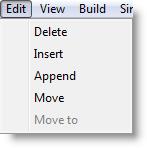
You are here: Modeling Environment > Edit Menu > Editing Tables
When creating or modifying records in an edit table such as a Locations or Entities table, the Edit menu appears as follows.
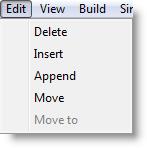
The following table briefly lists the function of each selection of the Table Edit menu.
Delete Deletes a record from the table.
Insert Inserts a record in the table above the current record.
Append Appends a record to the end of the table.
Move Marks a record for moving to a new position in the table. Only one record may be marked at a time.
Move to Moves the previously marked record in the table above the current record.
How to delete a record from a table:
1. Select the desired record by clicking in any field of the record.
2. Select Delete from the Table Edit menu.
How to insert a record in a table:
1. Position the cursor in the record below where you wish the new record to be inserted.
2. Select Insert from the Table Edit menu.
How to append a record to the end of a table:
1. Position the cursor in any record of the table.
2. Select Append from the Table Edit menu. A new record will appear below the last record of the table.
How to move a record to a new position in a table:
1. Select the record to be moved by placing the cursor in any field of the desired record.
2. Select Move from the Table Edit menu.
3. Position the cursor in the record that is below the final destination of the selected record and select Move to from the Table Edit menu.